
Welcome to ChatXporter
🎉 Installation successful! You're ready to start converting your ChatGPT conversations to beautiful PDFs.
Get Started in 3 Simple Steps
Open ChatGPT
Navigate to chat.openai.com and start or open any conversation you'd like to export.
Find the PDF Button
Look for the new "Export to PDF" button that appears in your ChatGPT interface.
Click & Download
Click the button and your conversation will instantly download as a beautifully formatted PDF.
See It in Action
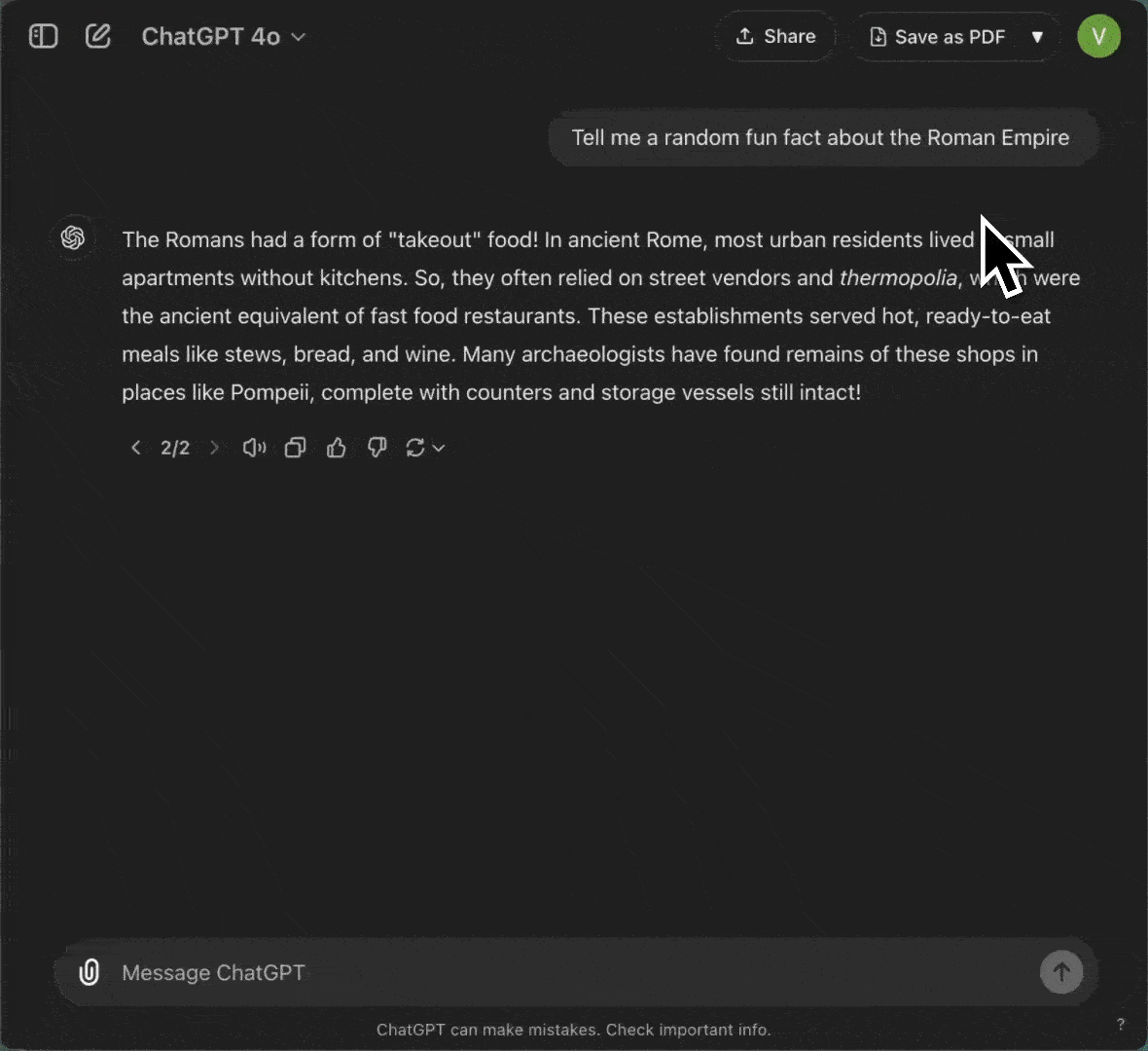
One click is all it takes to transform your conversations into professional PDFs!
What You Get
Instant Export
One-click PDF generation in seconds
Perfect Formatting
Preserves code, tables, and formatting
Privacy First
All processing happens locally
Archive & Share
Save and share your AI conversations
Ready to Start?
Head over to ChatGPT and try exporting your first conversation!
Need Help?
Join Our Growing Community
You're one of 40,000+ users who trust ChatXporter
Thank you for choosing ChatXporter! Happy exporting! 🚀